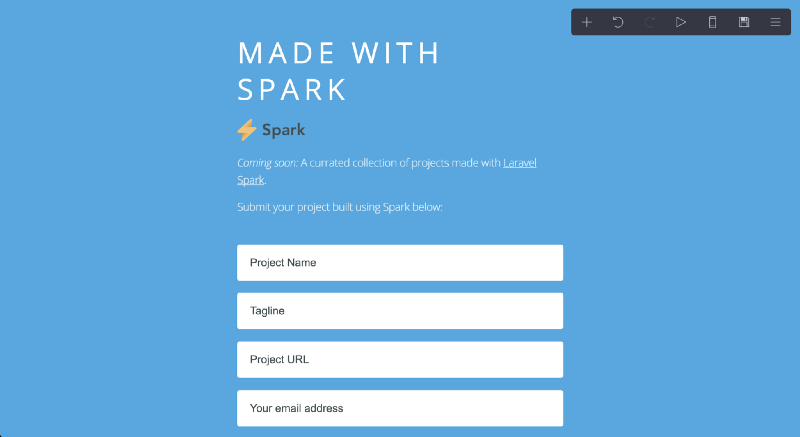
How I turned an idea into an MVP in 24 hours — Making of MadeWithSpark.com
Published: 18 Jan 2018
Modified: 18 Jan 2018
mvp
no code
Product
Several days ago, I turned an idea I had for a side project into a deployed live MVP, which was fairly exciting. It is so easy to come up with ideas but often I feel my failure comes with execution and deployment, aka I’m constrained by time (or often lazy). A few weeks ago I had a similar idea to this product and suggested it to the product owner; never did I think “I should just build it myself.” So of course someone else came along after that suggestion and built that product. I wasn’t going to miss the opportunity this time — so now that I’m a web developer and fairly in tune with growth hacking, social media marketing and all that jazz I’m excited to be able to ship products out the door. I’m hoping this blog post will help encourage all you web developers and digital creators out there to get off the couch, standing desk or where-ever you are and ship MVP* products into the world.
(*For those more sports-inclined than tech inclined, MVP in tech is Minimum Viable Product, not Most Valued Player. When you ship an MVP product you are releasing a product that is bare bones functional and will have later functionality added to it).
If you get nothing else from my rambles, read the below 3 points and then close this tab…
Tools I used:
1.Carrd.co **by @ajlkn —this website builder is fantastic and allows a user to ship super clean, responsive and fast landing pages.
2.Zapier — this site is sort of like IFTTT but for developers and tech-minded folks. If you don’t know what IFTTT is, think ‘a website that connects things together’.
3.Airtable — **a recent lovechild of the tech world, this site is a hybrid of spreadsheets and databases with lots of magic mixed in.
The Process:
Several months ago I had stumbled across Laravel Spark and was impressed with what I saw, even though I’m not a PHP or backend developer. I am a HUGE fan of anything Steve Schoger touches and because he did the web design for Spark I loved the visual aesthetics of their site. As a result of that and the product looking pretty cool, I was very curious to find examples of what was built using Spark, but after combing Reddit and Twitter I only found a few examples. Fast forward several days ago, I was browsing Twitter and saw a post about Laravel Spark. At that point, after careful prodding from my developer brother, I started to think about building a gallery of projects that use Spark.
I started with brainstorming out the concept and researching out similar ideas. Of course, this type of idea is nothing new, there are many websites out there that display a gallery of websites that use ‘x’ technology.
So I choose to use Carrd rather than coding a site from scratch because it is so stinking easy to whip up a clean and responsive landing page via Carrd. I’ve actually built 5+ sites using Carrd and absolutely recommend the pro version. It is a great value! So I picked a template and then customized the design, fonts, etc to match the visual vibes I was looking for. It was also super easy to attach the form from Carrd to the Zapier ‘zap’ that would send the data to my Airtable.
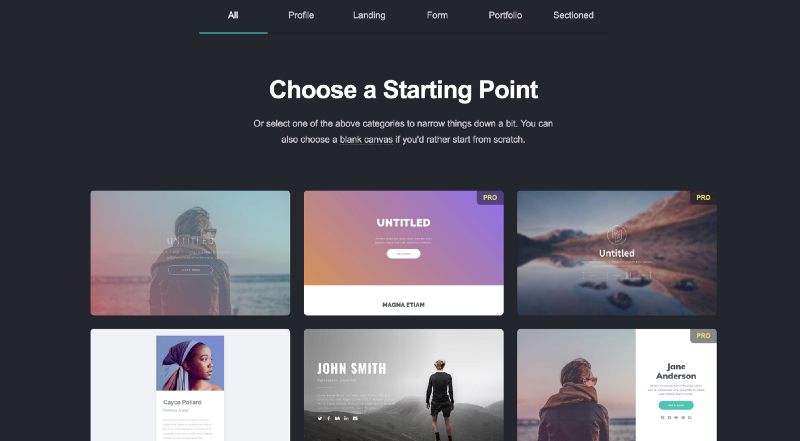
Just a few of the various templates you can use to start building with www.carrd.co.
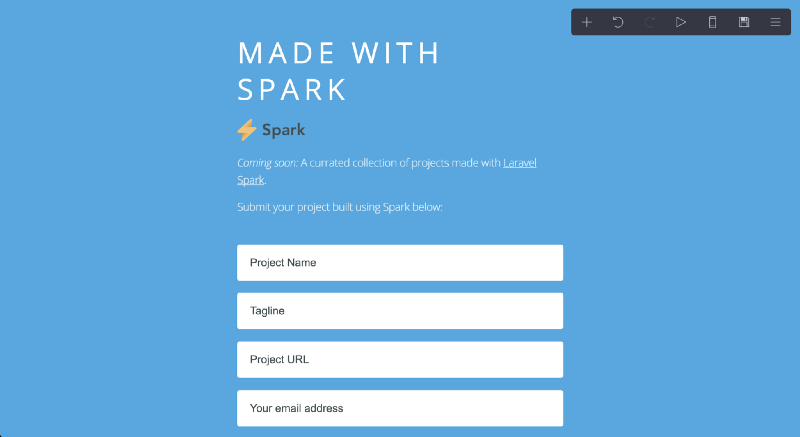
Made With Spark’s homepage, as seen in the editing view of Carrd.
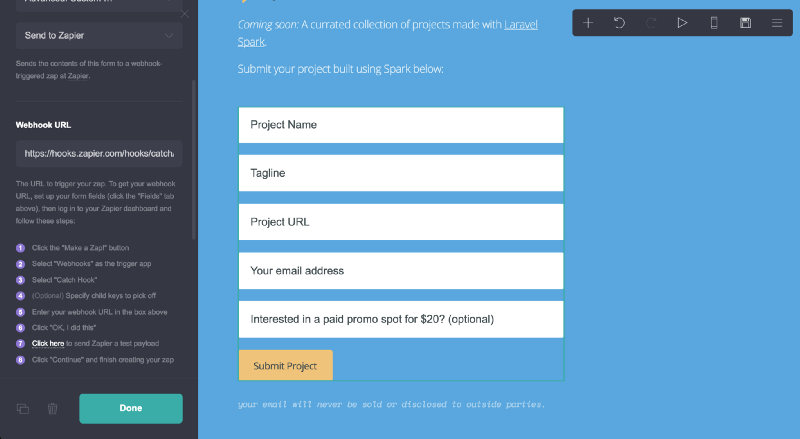
Carrd makes sending form responses to Zapier super easy!
The next step was to setup the database on Airtable. My only prior experience with it was setting a job search spreadsheet (any design minded agencies looking for a talented Junior Frontend Developer btw?) a few weeks ago so I honestly haven’t used it a lot. But it looks really powerful and beautiful; If you haven’t been able to tell yet, I love powerful and beautiful tools.
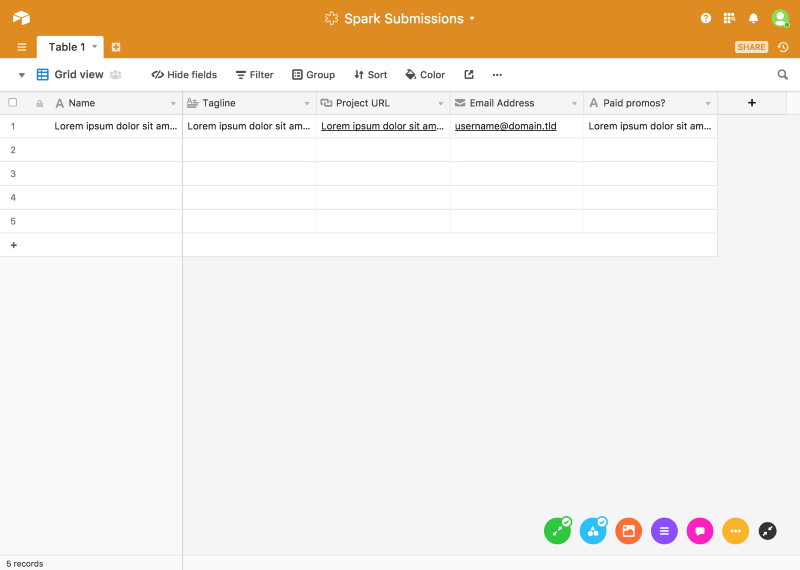
My Airtable spreadsheet with a test submission.
And finally, I needed to connect the Carrd website and the Airtable database. So I set up a zap in just a few minutes.
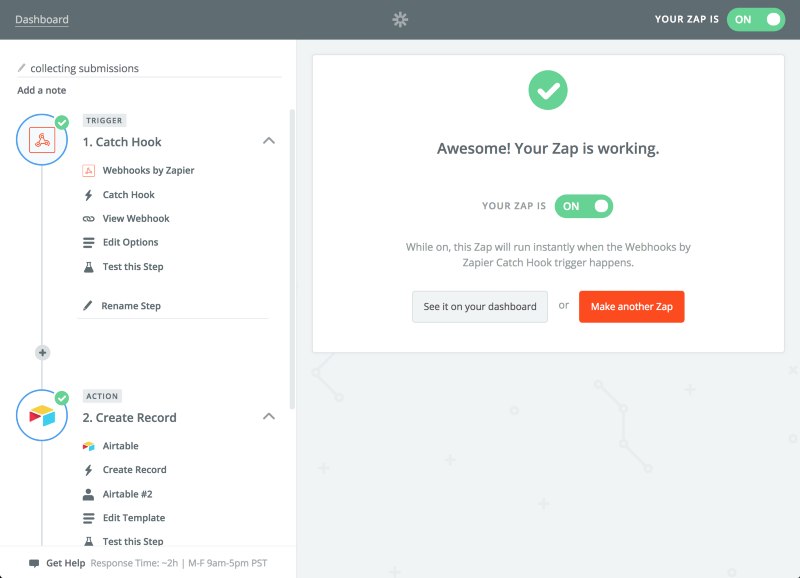
Using Zapier.com to send any form response from Carrd.co to Airtable.com is great!
The hardest part was picking a name. I seriously went back and forth and asked everyone under the sun for insight. I originally started with “The Spark Collection” but eventually ditched that for “Made With Spark” which is the typical naming convention for a project like this. In this branding decision process, I was, of course, scoping out social media handles, domains and thinking about things like SEO and branding. So I picked my name, bought my domain from Dreamhost (they are amazing by the way). You can check out my MVP, Made With Spark!
The whole building process took about 40 minutes and was made easy by the above tools. I recommend you check them out for quick MVP deployment! I hope this quick guide helps you ship more MVPs and miss fewer opportunities to turn all those ideas into real things.
Let me know if you have any questions or comments below!
Do you have any favorite tools to ship MVP?
member of the weird wide webring:
proudly uses statamic, tailwind css, & fathom analytics
built with ❤️ in the rainy PNW | © david a lindahl